Hi~ I'm Trans~
I'll let you know about the way to select files you want in WHOOPEE's transfer screen.
There are 6 icons at the bottom of the transfer screen. Each icons indicate file types which is saved in the phone.
The image icon shows image files saved in the phone. You can see the detail view, by touching the plus icon on the thumbnail.
The video icon shows video files saved in the phone. You can see videos, by touching the play icon on the thumbnail.
The contact icon shows Your contact list in your phone. You can send a contact list to others by touching it.







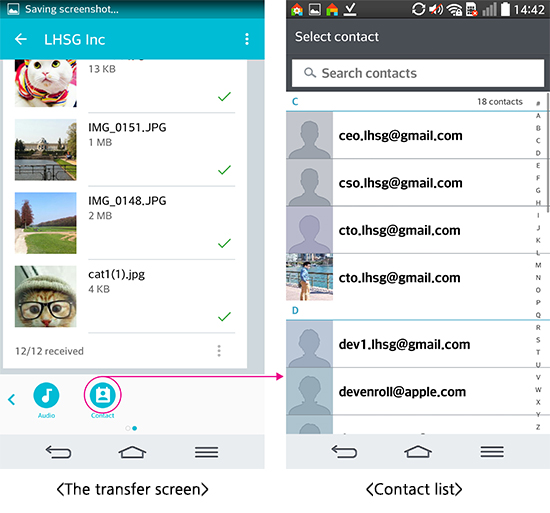




댓글 없음:
댓글 쓰기